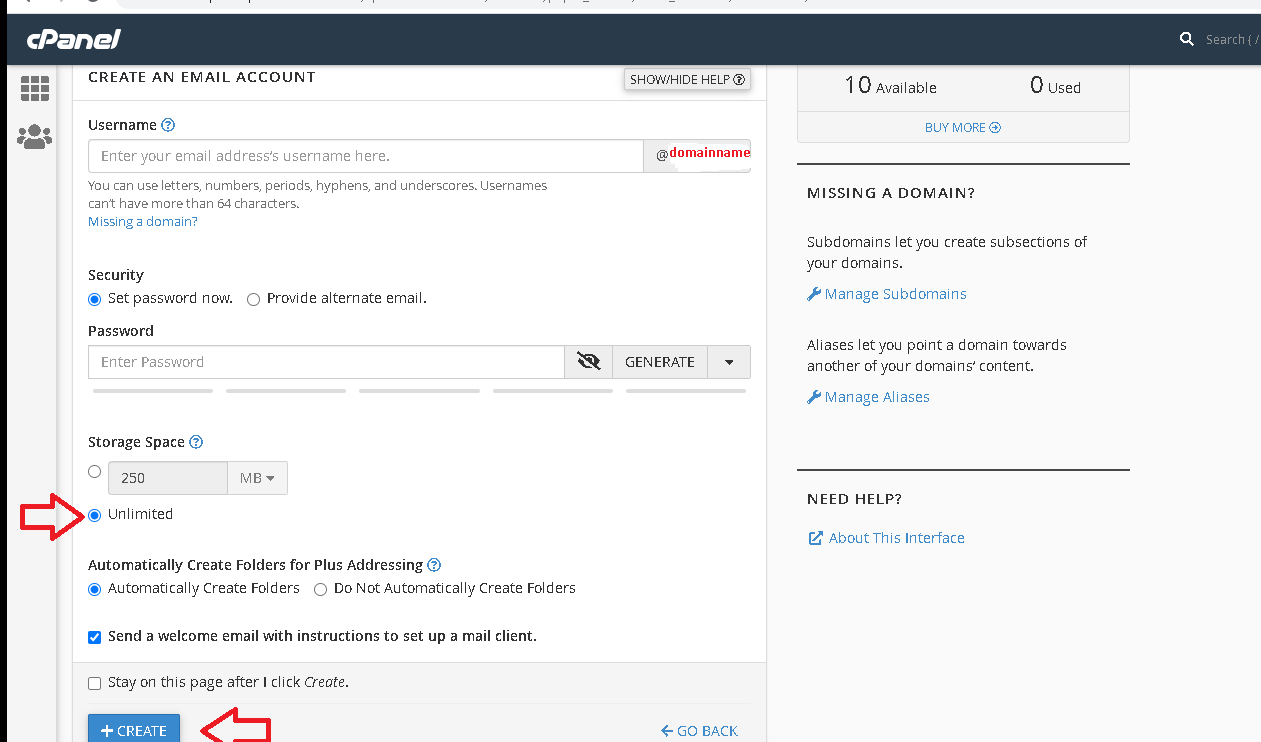HOW TO CREATE EMAILS ON THE CPANEL
How to Create Emails On The cPanel
Step 1: Login to the cPanel.
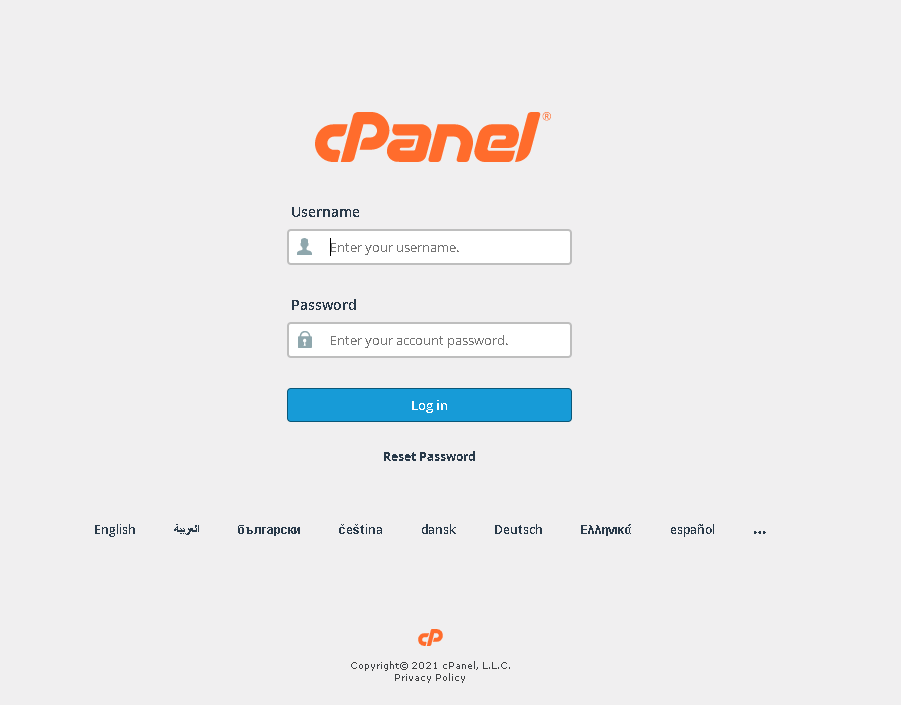
Step 2: Once you login to the cPanel search for ‘Email’ click on the option ‘Email Accounts’.
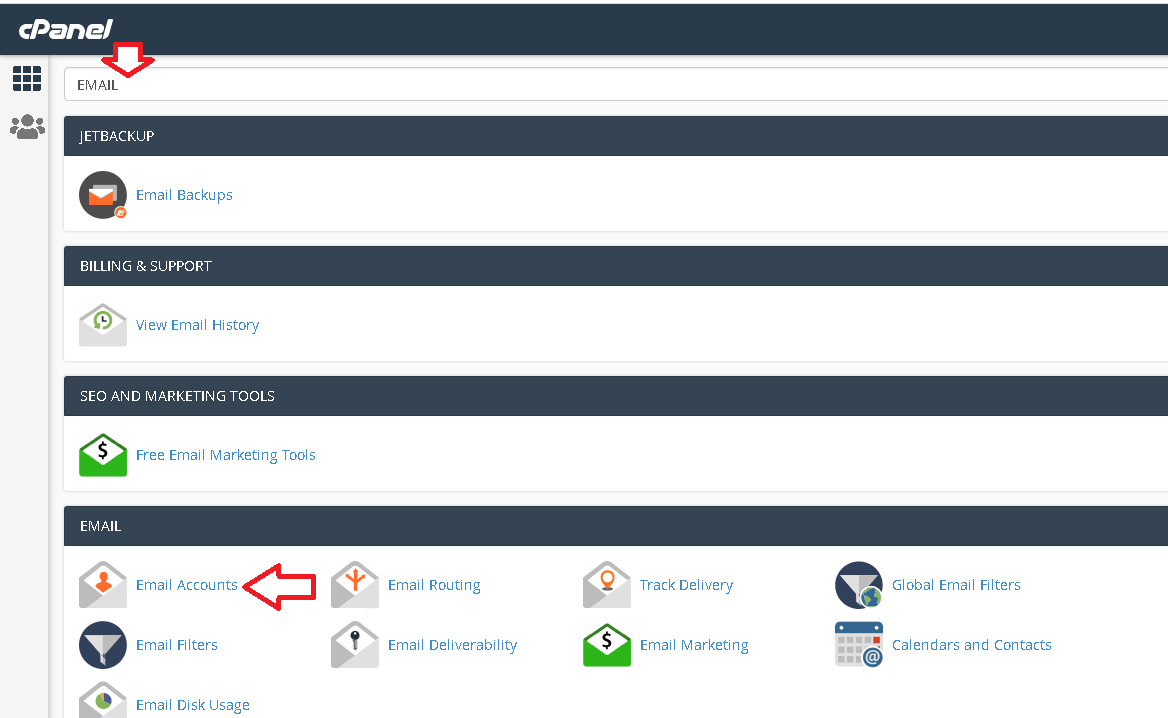
Step 3: On the ‘Email Accounts ‘window click on the option ‘create’.
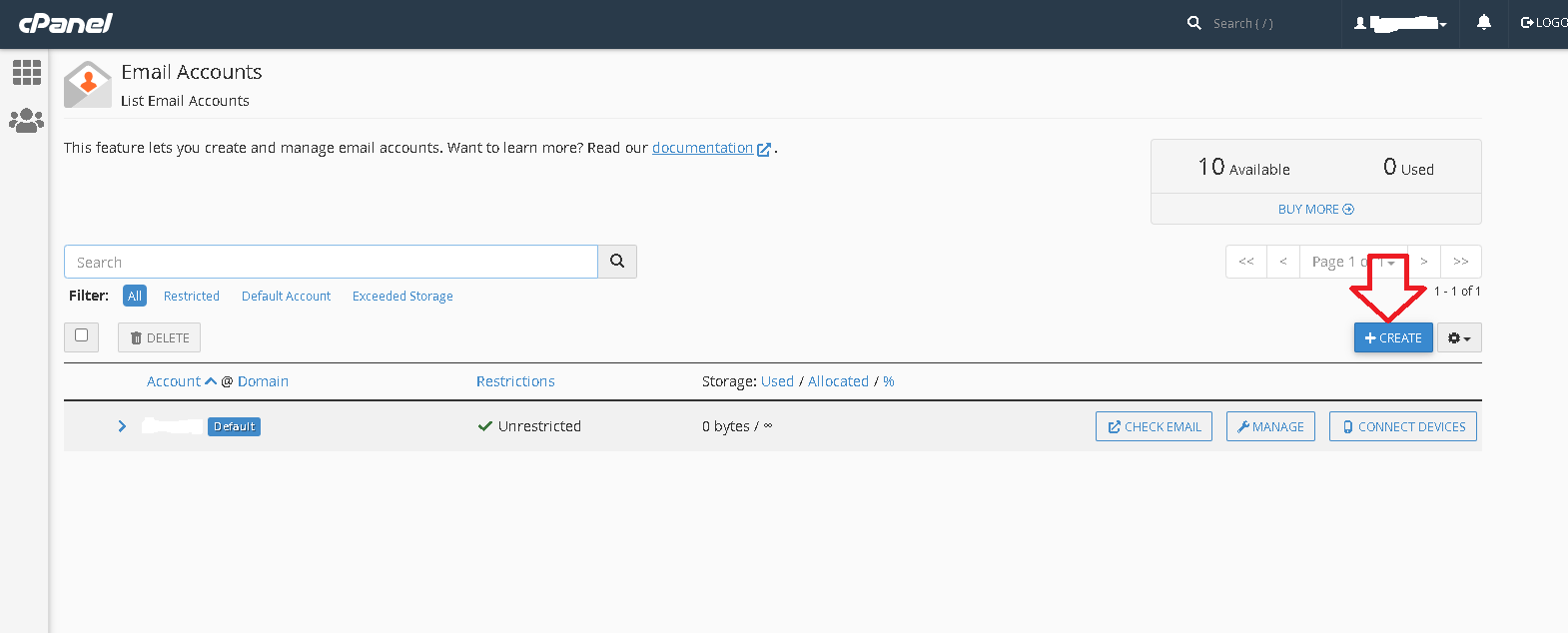
Step 4: On the new window that opens you will be able to create your email address. On the storage space click on unlimited, once you are done click on create button.