How to Change my Email Password Through CPanel
It’s very easy to change your Email Password on Cpanel Below is a step guide on how you can change your Email Password on Cpanel
Logging to your Cpanel through Link yourdomainname.com/Cpanel
Enter your Cpanel Username and Password. The Cpanel username and password were sent to you when you signed up for Web Hosting Service.
- If you are unable to trace the email that contain your Cpanel username and password you can log in to your client area on webcom, then go to Email History and you will see an email with the subject New Account Information
Once you login to CPanel Locate Icon Email Accounts You can as well search at the search bar
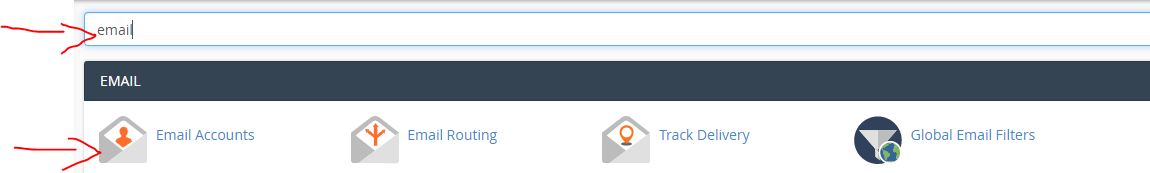
Click on Email Accounts
Locate the Email that you want to change the password and Click Manage Button
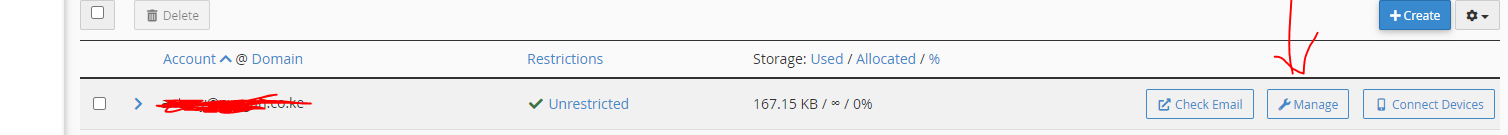
Once you click on manage it will open a page
Go to New Password and Type your new password where it’s written New Password
After that Click Update Email Settings
And like that your Email Password has been changed